Student Policies
Please refer to the SEAS Undergraduate Handbook for policies and procedures.
Bioengineering Credit Increase Policy
Students must fill out a Max CU Increase form on Path Forms. Students are not permitted to pre-register for more than 5.5 cu during advance registration. Credits will only be increased by 1 cu per semester. For example, if you earn a 3.0 GPA or above with 5.5 cu’s, the Department will raise you to 6.5 cu’s. If you have only taken a maximum course load of 5cu’s, we can increase you to 6cu’s.
Students may only register for more than 5.5 cu’s after grades and course load from the previous semester are available. Please refer to the SEAS policy on credit increases. Please do not submit your Max CU Increase form until all of your grades have been reported.
Credit increases must be approved each semester. All students are set back to the 5.5cu credit limit and credit increases do not “roll over” from semester to semester.
Petitioning for a Credit Increase
Students requesting 7 cu’s or higher, or students below a 3.0 GPA that would like any amount of credit increase, must submit a Max CU Increase form that will automatically become a petition. Please note that a 7cu (or higher) petition is a one time exception for students in special circumstances. You must fill out the Max CU Increase form and include a detailed academic plan. This plan should be all the courses you have taken while at Penn so far, and all of the courses you plan to take until you graduate, listed semester by semester with credits for each semester listed. This includes all courses for dual degree, dual major, minor, etc. if applicable. Please include your reasoning for the credit increase during a specific semester, as well as the course(s) you will be adding.
SEAS Petition for Action
Students requesting to petition must fill out the online Petition for Action form. The Petitions Committee meets every Wednesday, but petitions must be submitted online by Tuesday at noon. You will receive an email from the committee letting you know their decision. If you have any questions regarding the petitioning process, please contact Kacy (kacy@seas).
BE Course Substitution Form
BE undergraduate students who are requesting an Engineering category course substitution, must submit the a Bioengineering Course Substitution form. This is only for courses that fall under the Engineering category (BE 1000, 2000, etc) of the BAS or BSE requirements. If students are requesting a course substitution for a different category in the requirements (Mathematics, Natural Science, etc) they must fill out a Petition for Action form and go through the petitions committee, as seen above. The Bioengineering Course Substitution form must be completed by the student, signed by the instructor of the BE course they are requesting to substitute, then signed by their faculty advisor, and finally the UG Curriculum Chair (Dr. Andrew Tsourkas). The form should then be submitted electronically to the BE office (kacy@seas), and the student will be notified if the request was approved or denied. The student must submit the form BEFORE they take the course they are planning to substitute.
Permits
Permits are requested through Path. You can see how to request a permit here.
Students needing a permit for other BE courses not listed above will need to do the following steps:
1) Email the instructor of the course to ask for permission.
2) If approved, submit a permit request through Path@Penn.
3) Forward your instructor approval along with confirmation that you have submitted your permit request in Path@Penn to Lautrelle (smlaut@seas)
4) The department will then approve the request in the system and you must go in and register for the course. The permit does not automatically register you for the course.
The Department can not approve any permits without written approval the student has obtained from the instructor of that course.
Declaring a Bioengineering Concentration
Undergraduate Program:
BE Advising Contact:
Ms. Kacy M. Dadura
Associate Director for Advising
Room 240 Skirkanich Hall