Advance Registration
Advance Registration: Fall 2025
Dear Bioengineering Undergraduates,
Below you will see the procedure for the upcoming Fall 2025 advance registration
You can access Path@Penn here and you can find a quick reference guide on how to request courses during advance registration he
Advance Registration Procedure
All students will have their hold removed and permitted to register beginning March 24th. During the two-week Advance Registration
Entered Fall 2020 or later:
This is a planning tool only, and does not guarantee the courses you enter will count towards the requirement for graduation. Please be sure to use the links to the SEAS Handbook in the guide for assistance and to check the BE website for any changes.
All students should have met with their advisor by Monday, April 7th. If you do not meet with your faculty advisor by this date, you will remain on hold next semester.
If you still have a hold on March 24th, please check where the hold is coming from. The BE Department cannot remove any hold other than “Advising Hold” from your Path@Penn. Please check the Path@Penn reference guide for more information. If you still have an advising hold on your account, please email zivia@seas.upenn.edu to have your hold removed.
Some important reminders about the registration system:
-
Students only need to click “Submit Schedule” to complete their Advanced Registration
request. “Submit Registration” will be grayed out because Submit Registration is not used for Advanced Registration. -
During the advance registration time frame, registration is NOT first-come, first-served, so students may register at any time within this timeframe and not be at a disadvantage.
-
Auto Ranking vs. Ranking: students can rank their courses in order of their priority. You can also let the system auto rank on its own. There are pros and cons to both. The best advice we received from the OUR was “students should rank the classes they absolutely need to get into, but in general, auto-ranking is best.”
Credit Increases
There will be no credit increases during advance registration (
*Credit increase requests must be done every semester if you would like more than 5.5cu. A credit increase does not roll over from previous semesters and must be approved each new semester.
Permits
Permits are requested through Path@Penn. You can see how to request a permit here. There will be no permits approved during the advance registration
UG students needing a permit for BE 5000+ courses ONLY will need to do the following:
1) Email the instructor of the BE course to ask for permission.
2) If approved, submit a permit request through Path@Penn.
3) Forward your instructor approval along with confirmation that you have submitted your permit request in Path@Penn to the BE Academic Coordinator, Zivia at zivia@seas.upenn.edu.
4) The department will then approve the request in the system and you must go in and register for the course. An approved permit does not automatically register you for the course.
The following BE courses require a Google Form along with your permit request in Path (no email approval necessary):
UG students do not need to email the instructor for the following courses, just submit your permit request in PATH: BE 4260, 4900, 4920, 4970.
If you need a permit for a course outside of BE, please check with that department for registration and permit information. Each School and Department in SEAS controls their own courses and permit process. Only the school/department offering the course can approve your permit.
BE Curriculum
Students should follow the sample curriculum below:
*Please note that DegreeWorks is still being updated and currently still has errors. Students should be using the BE curriculum websites for the most up to date requirements.
*Many electives in Path@Penn are coded incorrectly for Social Science, Humanities, etc. Many courses in SAS have been renumbered, and OAS is working to update these in the system.
*Please use the SEAS Handbook to see what counts for Social Science, Humanities, TBS, etc. until this feature is updated in Path@Penn.
Prerequisites
Please see the BE Curriculum Prerequisites document for current required pre and corequisites for each of your BE core classes and electives. These will be enforced, so all students must show their advisor that they have taken the required preliminary coursework. If you do not have the required prerequisites, you MUST have an approved petition or plan of action in place, in which case you should contact Kacy (kacy@seas) in the BE office.
Staff Advising
You can direct advising questions to Kacy (kacy@seas). Walk-in advising hours (Skirkanich 240) are Tuesday, 2-3pm and Wednesday, 11am-12pm or by appointment. BE Accelerated Master’s questions can be directed to our Master’s Coordinator, Erin Reavy-Fredericks (ereavy@seas).
Quick Links:
BSE/BAS Curriculum Requirements
BSE Academic Planning Guide
BE Advance Registration
SEAS Undergraduate Student Handbook
BE Accelerated Masters Information
Undergraduate Program:
BE Advising Contact:
Ms. Kacy M. Dadura
Associate Director for Advising
Room 240 Skirkanich Hall